Spread the word! On this page, you’ll find one-size-fits-all social media posts, an Instagram Story tool, a printable flyer, and a new promotional video. Get creative with it! You can customize any of these tools in minutes. Not sure how to start? Let us walk you through it!
TOOL TIP: If you decide to create your own social media post, remember to include a photo from the Image Bank of the Community Bag so your followers know what to look for at your selected store location!
Social Media Posts
Post on Facebook, Instagram and more with this tool! Customize one version of this tool and share it on ALL social media platforms. Simply open the download and insert a text box with your selected store location. To add both your logo and text, upload the tool to Canva (a free online tool). The “Option to place your info here” watermarks are shown in the previews only and do not appear in downloaded images.
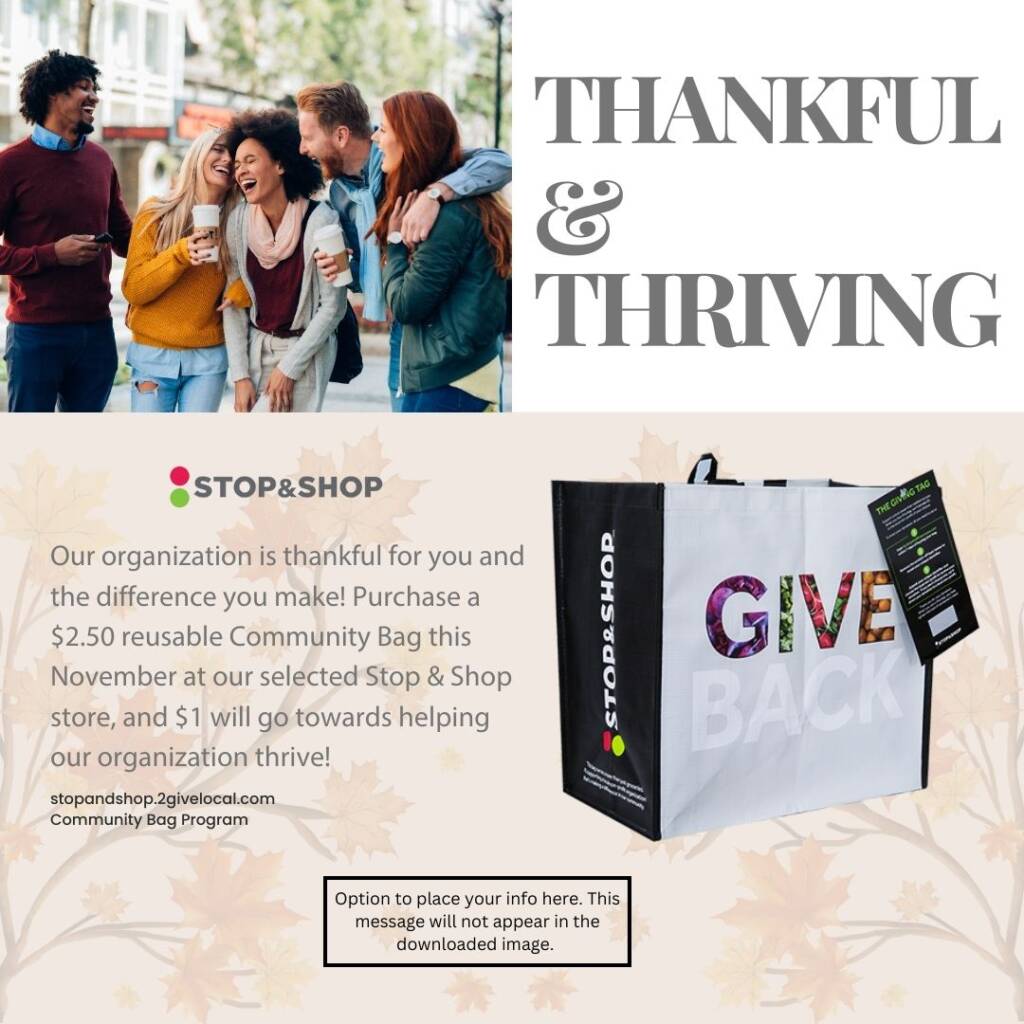
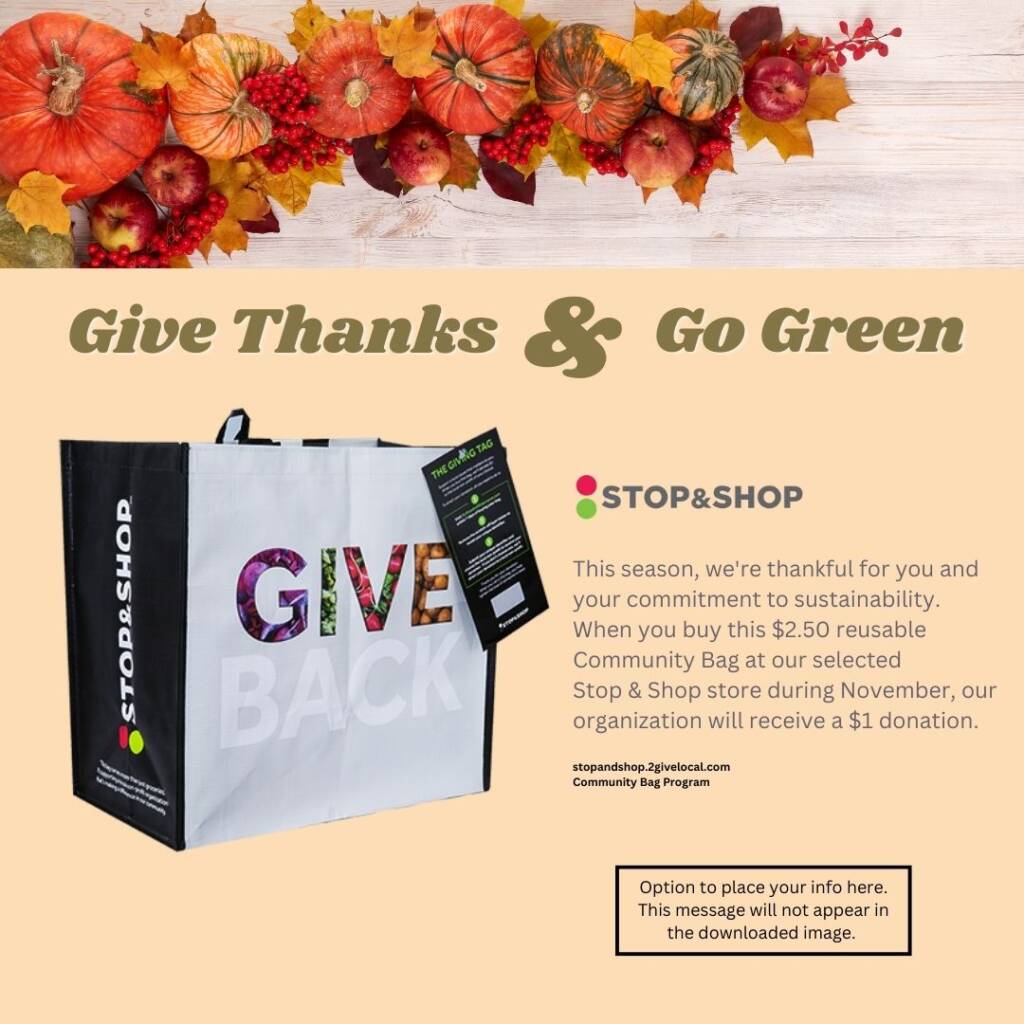
Instagram Story
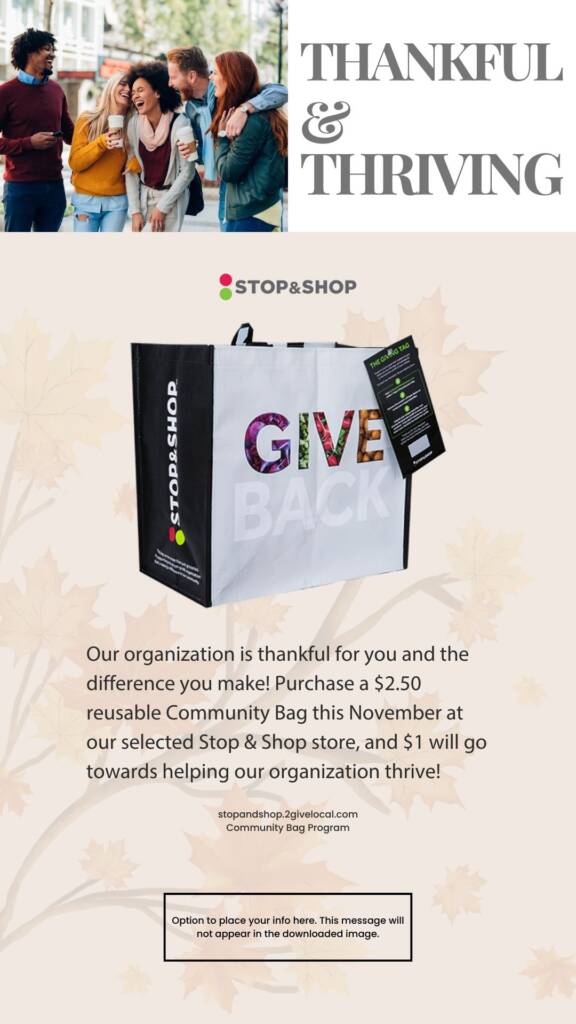
Stories disappear in 24 hours, so use this tool to send your followers daily reminders. Open this image in the Instagram app to easily add your logo and any text you want. Even better, you will find lots of fun stickers, including a countdown for the days left in your month!
Flyer
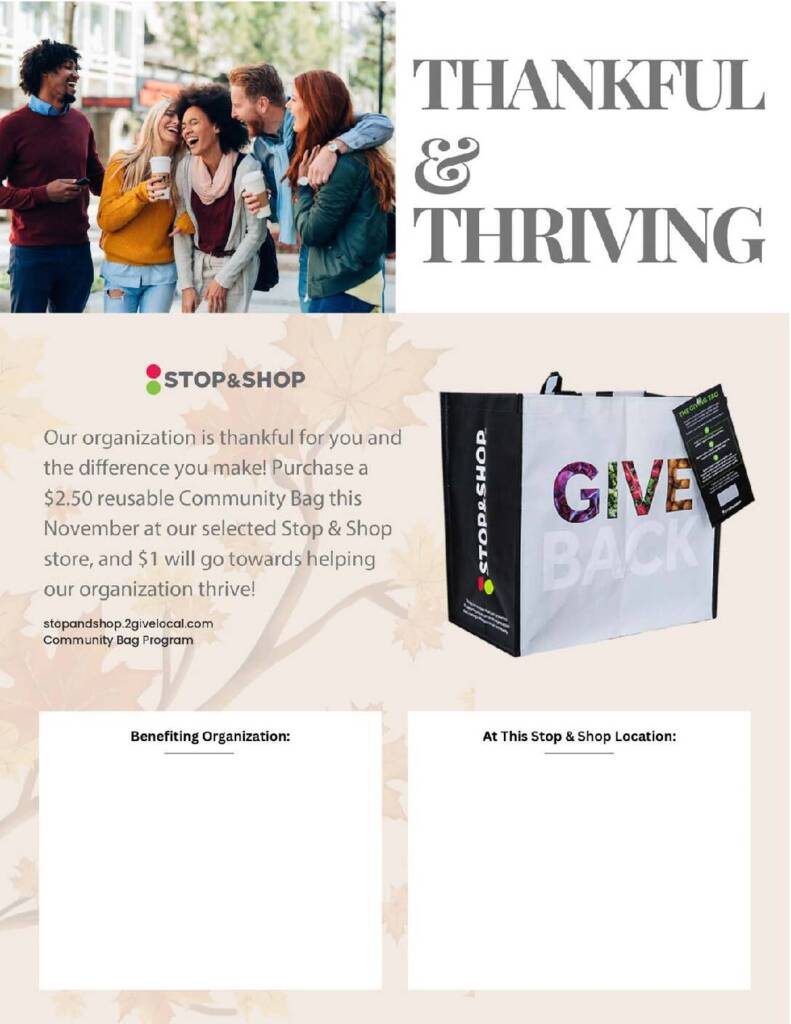
Reach new supporters by putting up flyers around your community! Add your organization’s name and selected store location by inserting a text box directly on the downloaded tool. The more flyers you put around town, the more people will come to support your organization!
Updated for Fall
Promo Video
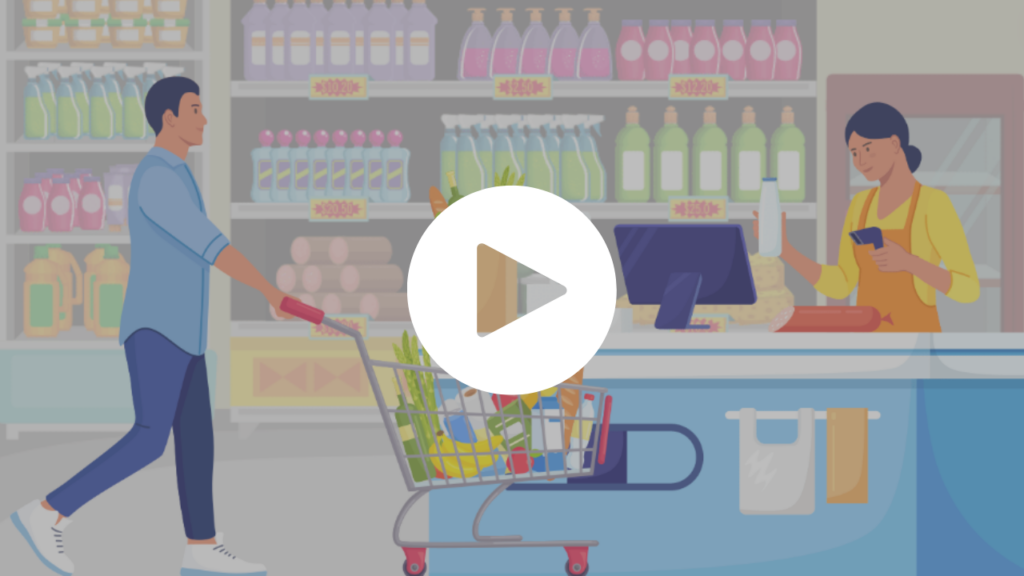
Simply download the video to your device, and you’re ready to post it to any social media platform! Don’t forget to add a caption with the address of your selected store and the month you’re benefiting.